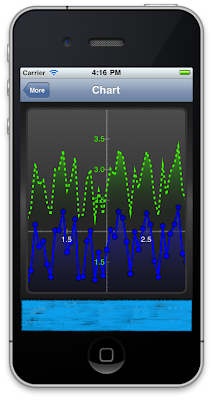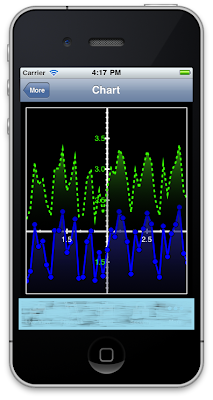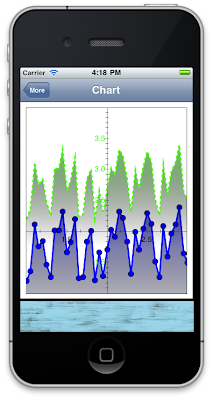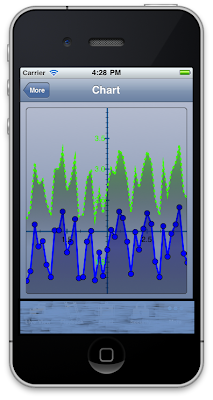每個section之間會有被截斷的感覺,
測試之後發現直接設定UIWindow 的background,接下來把所有的view背景設為透明才是最快變換背景的方法。
在didFnishLaunchingWithOptions裡面加上
[window setBackgroundColor: [[UIClolor alloc] initWithPatternImage:[UIImage imageName:@"imagename.png" ] ] ];
接下來在每一個頁面設定background為clearColor,就完成背景的更改囉。